SAP AFS Rescheduling functionality is to re-transfer all open requirements for a material per plant combination to the availability check.
Overview:
In AFS rescheduling the selection is based on the material and plant combination for all the requirements of open sales documents that are not yet delivered and not rejected. These open sales documents does include contracts and quotation requirements also.
If both order scheduling and rescheduling are executed at the same time , the order scheduling will have the precedence in determining the delivery date for the sales documents.
The AFS rescheduling of sales documents can be performed in foreground or background.
T.code – /AFS/V_V2
Program – /AFS/SDV03V02.
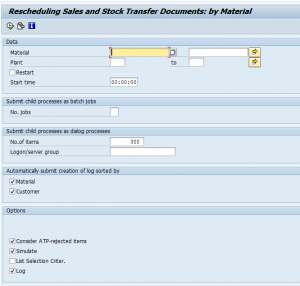
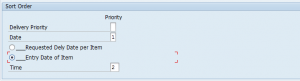
If rescheduling has to be performed for large no.of material/plant combinations with lot of requirements, it is advisable to use the parallel processing of rescheduling jobs. If a customer doesn’t know the materials for which he has to run the rescheduling process, he can write his own z-report according to the business process to find these material/plant combination information:
Algorithm for the above report:
1. Select the entries from the change log tables(CDHDR and CDPOS) for the required stock element changes.(E.x) PO,Inbound Delivery etc.
2. From these entries, we can find the line items which has been created/changed in the respective documents.
3. From these entries, we can find the material/plant combination data from the corresponding item level table. (E.x) EKPO for the PO item, LIPS for the delivery item etc.
4. Output these material/plant combination data.
Feed these material/plant combination to the rescheduling job variant and execute the rescheduling process for these materials in the system.
AFS system provides the option of including the sales documents that has overall status as completed and where the schedule lines are rejected with J0 rejection reason.In order to check the availability of rejected schedule lines the field Consider ATP-rejected items should be checked.
The rescheduling can be performed in simulation mode by selecting the simulate check box.
The report selects all relevant documents according to the selection criteria and sorts them according to the sorting criteria. The confirmed quantities of the documents will be released and after that the sorted documents will be ATP checked one after the other.The sorting is according to material number (MATNR), plant (WERKS), customer number (KUNNR), document number (VBELN) and item number (POSNR)
By checking the list selection criteria option , the list of all the requirements records that would have been processed in the rescheduling run with the chosen sort and selection criteria can be see.Below are some of the examples.
- Which documents generate requirements for the materials you entered during the selection.
- Which business partners and how many documents per business partner would be affected by a rescheduling run with the selection you have made.
- The documents in which the purchase order quantity has not yet been able to be confirmed.
- How high the order quantity is per sales document schedule line.
- Which grid values of the selected materials have been requested.
While using the rescheduling as a background job, at any point of time the log will provide the below info.
- When the rescheduling run was started
- How many documents / requirements were processed
- Which documents were changed
- If the job could be successfully completed or if it was terminated
The sort criteria determine in which sequence the requirements records are called during the report and should be rechecked for availability.The following criteria are available:
-
Date :
- If you also choose the criterion Entry Date of Item, the system sorts the requirements records according to the date on which the item was posted in your system.
- If you also choose the criterion Entry Date of Item and select the Entry Date Ref. Item field, the system sorts the requirements records according to the date on which the referenced item from a higher-level document (for example, from a contract) was posted in your system.
- If you also choose the criterion Requested Dely Date per Item, the system sorts the requirements records according to the requested delivery date.
2. Time :
- The exact time at which the schedule line (and therefore the requirements record) was posted in your system.
3.Delivery Priority
- The priority with which a certain sales document item is to be delivered.
Evaluating rescheduling of sales documents is done using t.code /AFS/V_R2 and program /AFS/SDV03V02_CHANGE_LOG.This function is carried out after performing rescheduling.
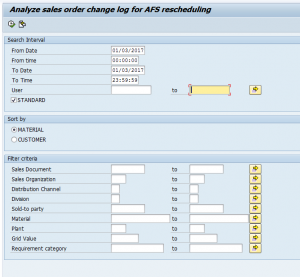
Pros :
- The delivery dates and quantities can be confirmed for huge number of sales documents for a particular material/plant combination at once.
- New requirements can be generated for the materials that are not confirmed during rescheduling activity.
Cons :
- The rescheduling process will run for longer times and this may have performance issues on the processors.
- The rush orders are not rescheduled.
- The simulation mode results will differ from the actual rescheduling results , if the customer exceeds the credit limit as the credit management would be activated only after saving the sales documents.
Limitations:
One of the AFS restriction is that , no credit limit check is carried out during rescheduling process.
During rescheduling process , activities such as allocation runs,planning runs,goods receipt shouldn’t be carried out that has an adverse effect on rescheduling results.Therefore, no background jobs should be carried parallel to the rescheduling process.
Also, the incoming sales order via IDOC should not be processed until the rescheduling is completed.Doing this , the availability check will not be carried out for these sales documents and respective quantities will remain unconfirmed in the documents.

