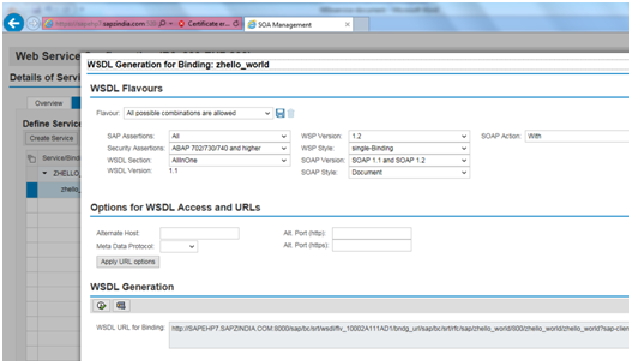A Web service is function or service which is used to communicate between two SAP systems or SAP system and Non-SAP Systems. Each Web service represents a specific functionality. A Web service can be built on an existing BAPI/Function Module or develop a new Web service can be developed on Object Navigator of SAP.
Here are the easy steps to Create ABAP based Web services.
-> Choose the Function Module and Open in Function Library(SE37).
-> In Function library ->GoTo -> Utilities -> More Utilities->Create Web services -> From Function Module
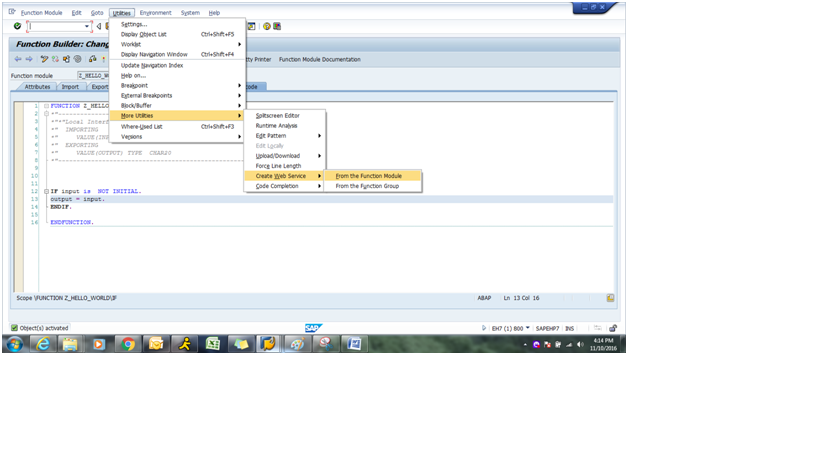
-> Enter Name and description of the Web service
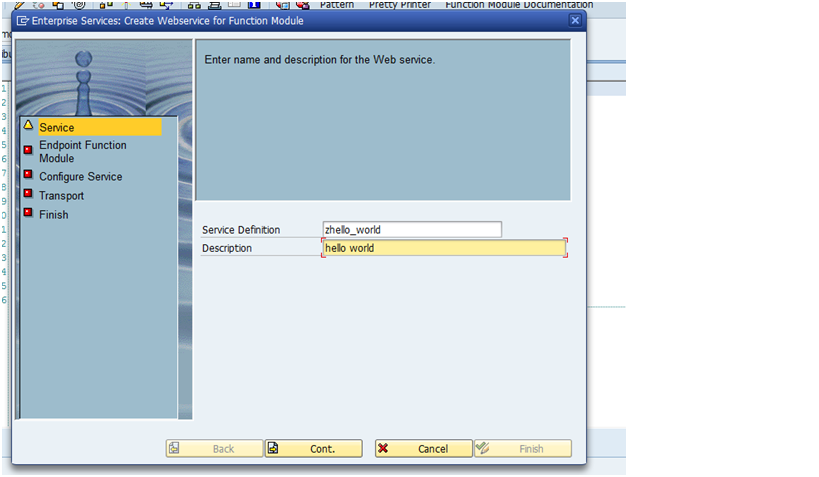
-> Enter Name of Function Module
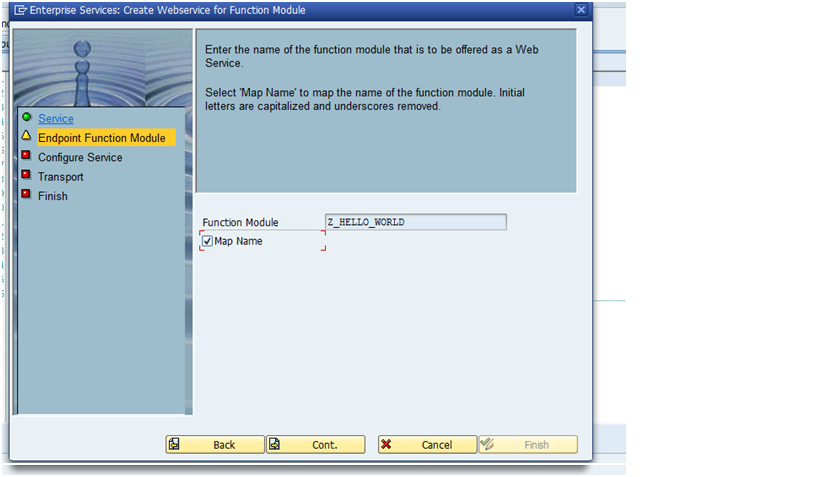
-> Click on Continue and Choose appropriate security profile from the drop down list.
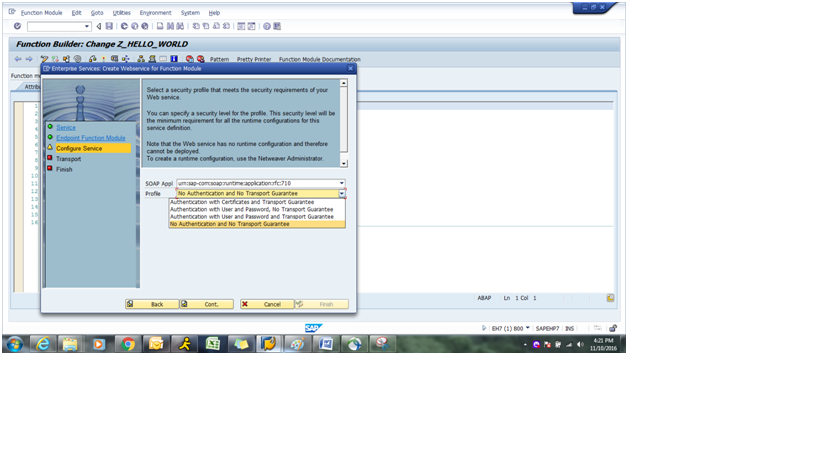
-> Click on Ok and Enter Package, since this is for demo enter temp package
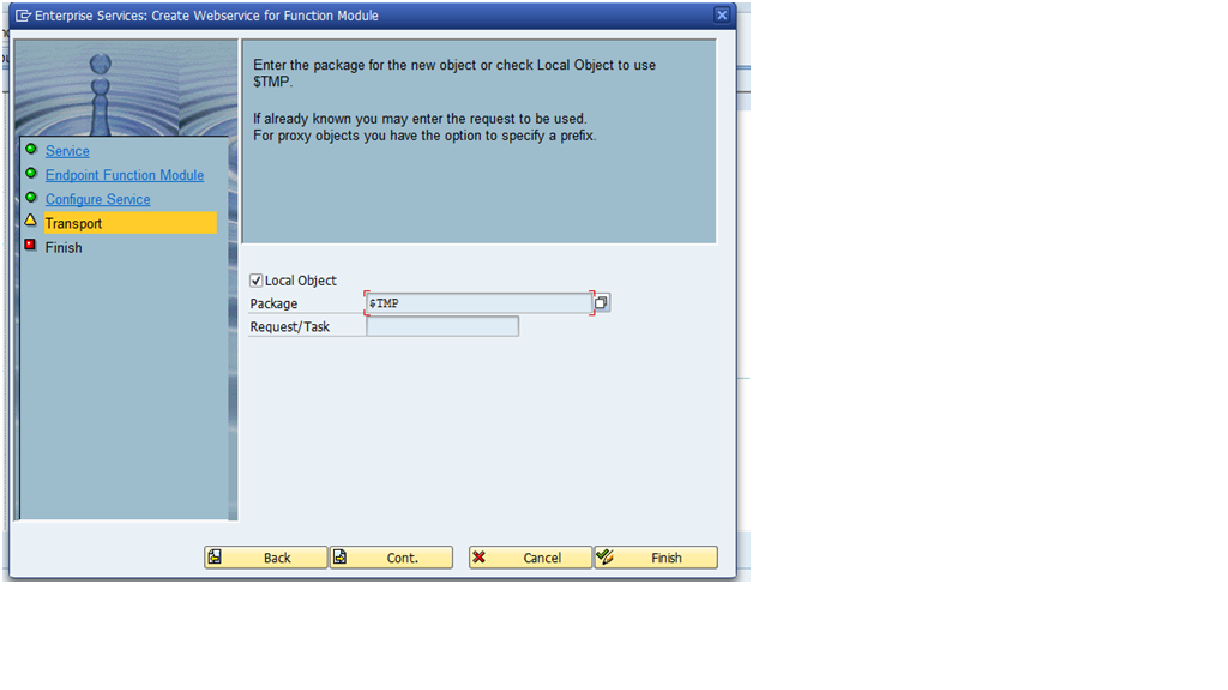
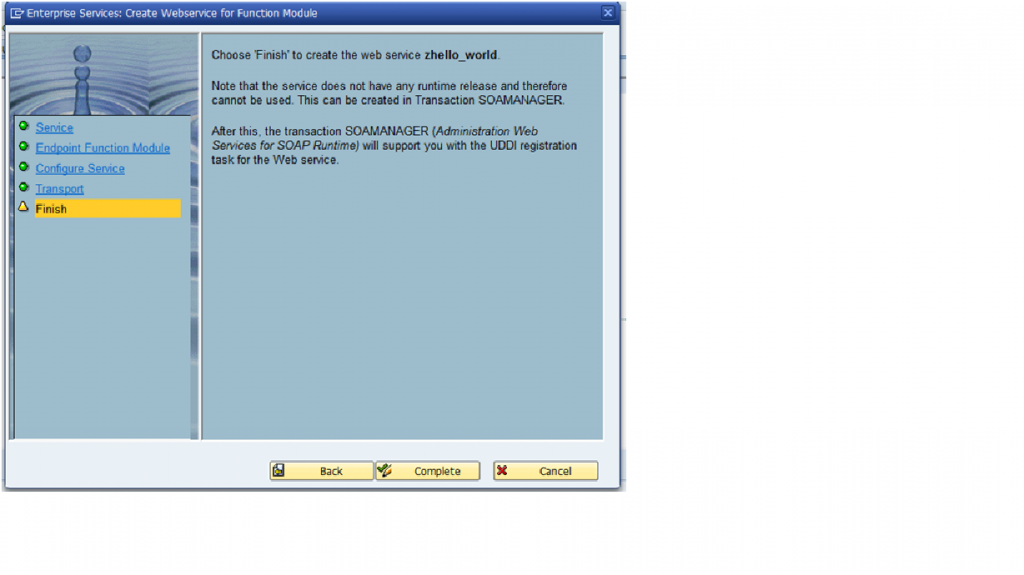
-> Click Activate
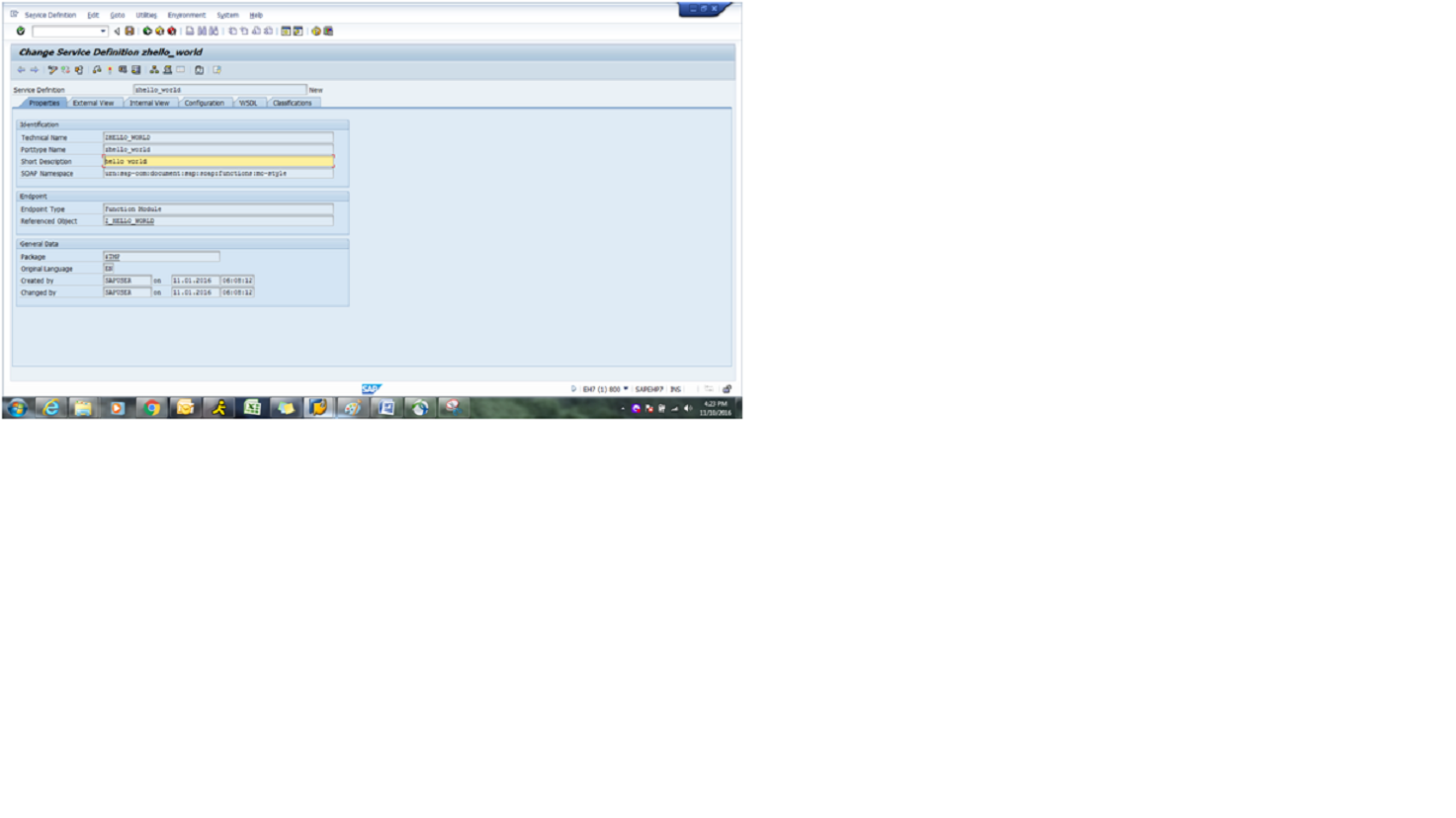
Bind the Web service
We should bind the webservice in SOAManager to generate URL.
-> Go TO transaction ‘SOAMANAGER’ and -> Click on Web Service Configuration
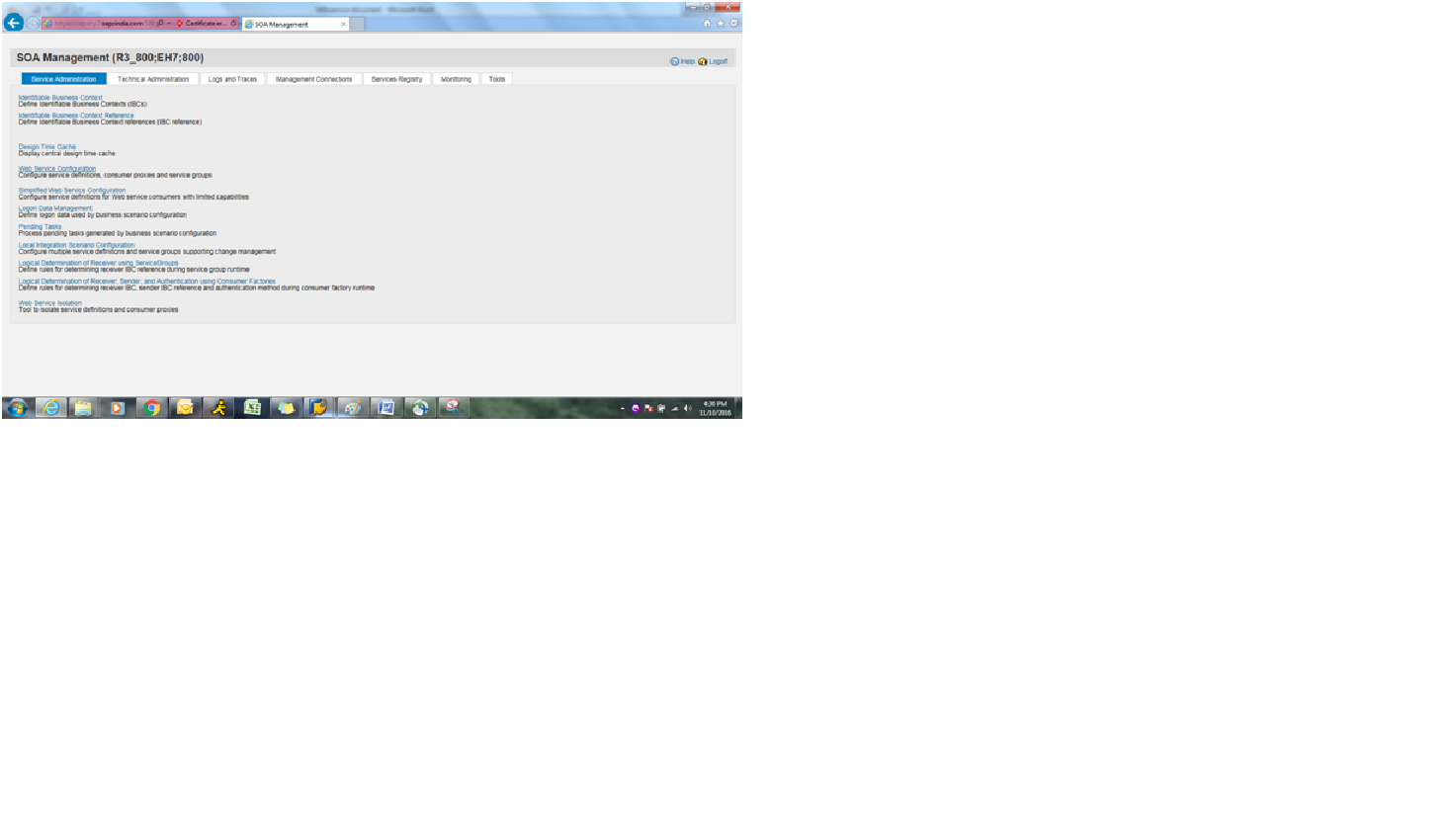
-> In the next screen ->Select the Web service and click on Internal Name
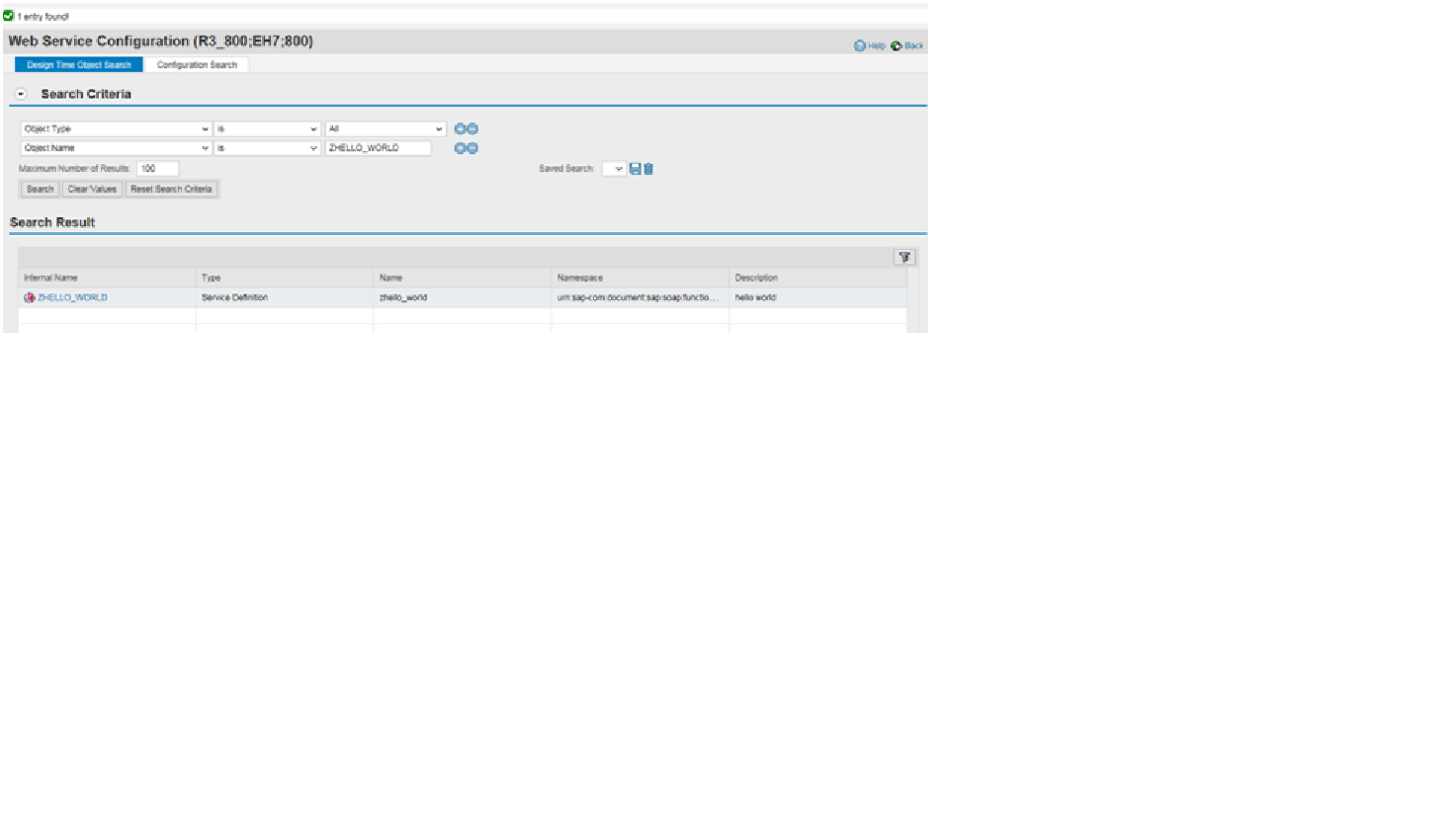
->In next screen -> Click on Configuration -> Create Service
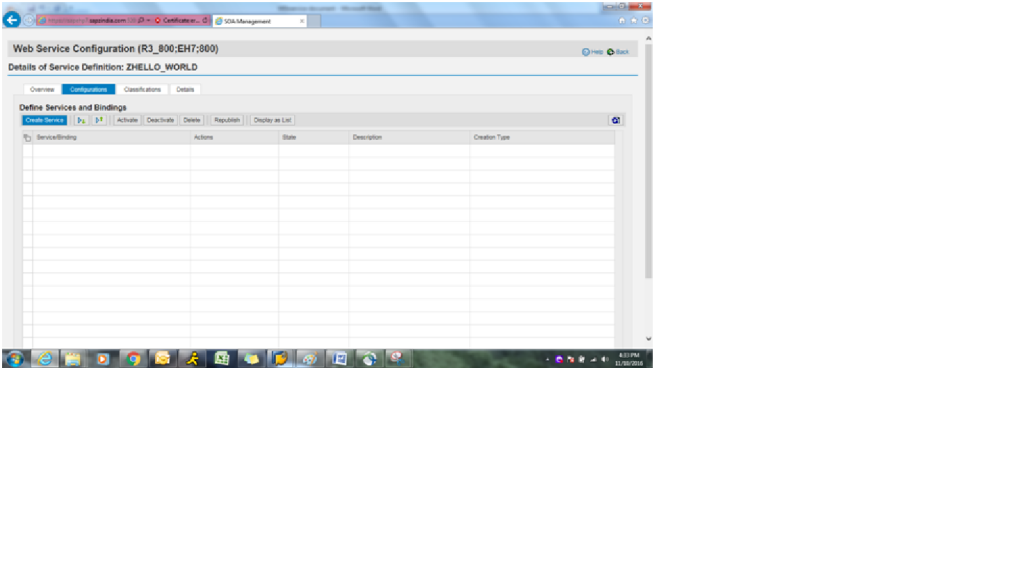
-> Enter Service Name and Description -> Next
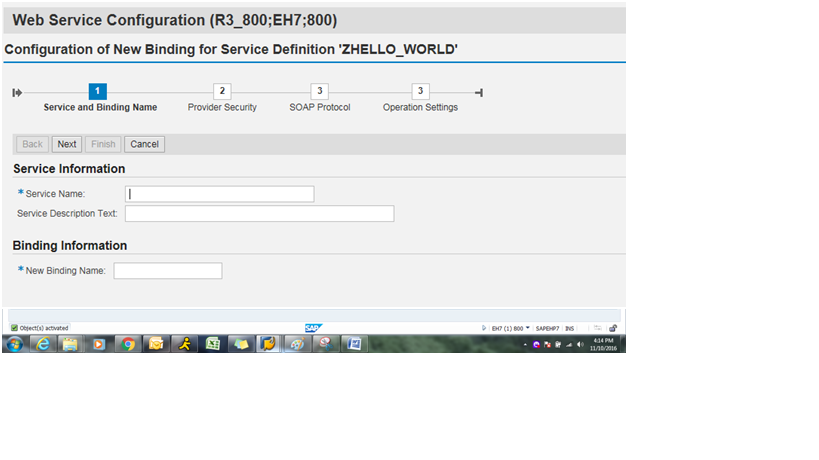
->Flag No Authentication box to provide generic User Name and Password
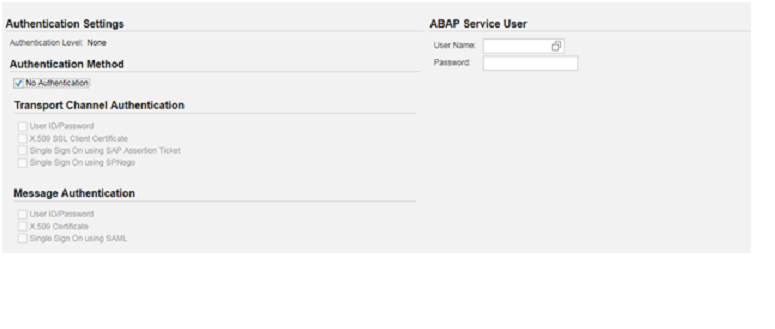
-> Enter User Name and Password
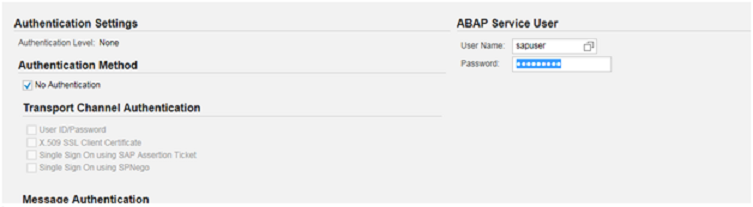
-> Click Next -> Finish and Replublish the service
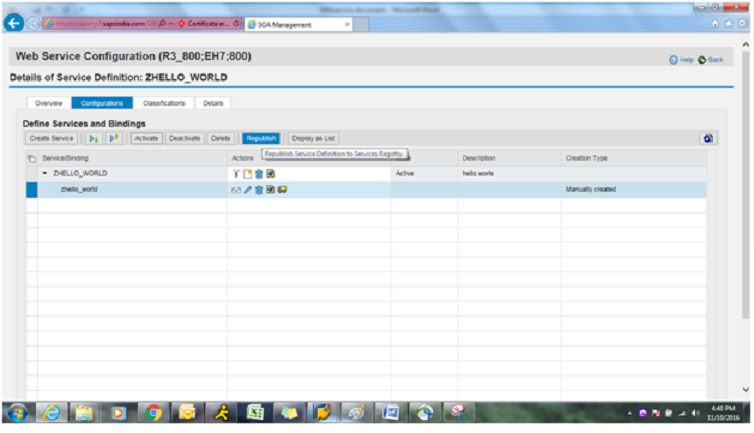
-> Click on the Service to view the generated URL.